Logic Gate Simulator with Truth Table Output
Welcome to the Logic Gate Simulator with Truth Table Output, your comprehensive tool for designing and analyzing digital logic circuits. Whether you’re a student, educator, or electronics enthusiast, our simulator offers an intuitive platform to visualize logic gate operations and their corresponding truth tables. Get step-by-step Boolean results using our truth table creation tool.
What is a Logic Gate Simulator with Truth Table Output?
A Logic Gate Simulator with Truth Table Output is an interactive tool that allows users to construct digital circuits using basic logic gates—such as AND, OR, NOT, NAND, NOR, XOR, and XNOR—and observe their behavior. By simulating different input combinations, the tool generates a truth table that outlines the output for each possible input scenario, facilitating a deeper understanding of logical operations.
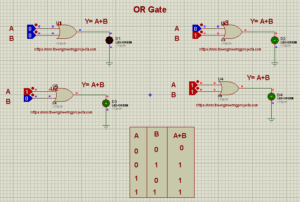
Features of Our Simulator
Interactive Circuit Design
Drag and drop logic gates to build custom circuits. Connect inputs and outputs seamlessly to model complex logical expressions.
Real-Time Simulation
Modify input values and instantly observe changes in the output, enabling dynamic analysis of circuit behavior.
Automatic Truth Table Generation
As you construct your circuit, the simulator concurrently generates the corresponding truth table, providing a comprehensive view of input-output relationships.
Educational Resources
Access tutorials and guides to enhance your understanding of digital logic concepts and circuit design principles.
Cross-Platform Accessibility
Our web-based simulator requires no installation and is compatible with various devices and browsers.
How It Works
- Design Your Circuit: Utilize the drag-and-drop interface to place logic gates and establish connections between them.
- Set Input Values: Toggle input switches to simulate different combinations of binary inputs.
- Observe Outputs: Monitor the resulting outputs in real-time as inputs change, providing immediate feedback on circuit behavior.
- Review Truth Table: Examine the automatically generated truth table that outlines all possible input combinations and their corresponding outputs.
Applications
- Educational Tool: Ideal for students and educators to demonstrate and explore fundamental concepts in digital logic and electronics.
- Circuit Design and Testing: Assist engineers and hobbyists in prototyping and validating digital circuits before physical implementation.
- Research and Development: Facilitate the development of complex digital systems by providing a platform for simulation and analysis.
Frequently Asked Questions (FAQs)
1. Can I save and share my circuit designs?
Yes, our simulator allows you to save your circuit designs and share them with others via unique URLs or downloadable files.
2. Is there a limit to the number of gates or inputs I can use?
While there is no strict limit, extremely large circuits may impact performance. For optimal experience, it’s advisable to keep the circuit complexity manageable.
3. Do I need to install any software to use this simulator?
No installation is required. Our simulator is entirely web-based and can be accessed through any modern web browser.
4. Is the simulator free to use?
Yes, our Logic Gate Simulator with Truth Table Output is completely free to use without any restrictions.
5. Can I use the simulator for educational purposes?
Absolutely. Our simulator is designed to support educational activities and can be an effective tool in classroom settings.
Conclusion
The Logic Gate Simulator with Truth Table Output offers a powerful and user-friendly platform for designing and analyzing digital logic circuits. By integrating real-time simulation with automatic truth table generation, it serves as an invaluable resource for learners and professionals alike. Experience the seamless transition from theoretical concepts to practical applications with our simulator today.
